PixelNormalGen
A downloadable tool for Windows and Linux
Buy Now$3.99 $1.99 USD or more
On Sale!
50% Off
PixelNormalGen is a tool for auto-generating normal maps for pixel art images/sprites. Effortlessly obtain that nice edge-lighting effect that you see in games like Katana Zero without the blurriness of most high-res normal generators.
Features
- Auto-generate pixel art normal maps in seconds.
- Outer and inner edge lighting (optionally you can turn off the inner edges for a more hard-light look).
- Unlimited amount of layers to create more complex and customized normal maps.
- Preview mode to test how your sprite looks with lighting after generating!
| Published | 1 day ago |
| Status | Released |
| Category | Tool |
| Platforms | Windows, Linux |
| Rating | Rated 5.0 out of 5 stars (1 total ratings) |
| Author | Chaos Drive |
| Made with | Aseprite, Godot |
| Tags | 2D, Godot, Indie, normal-map, Pixel Art, Sprites |
| Average session | A few seconds |
Purchase
Buy Now$3.99 $1.99 USD or more
On Sale!
50% Off
In order to download this tool you must purchase it at or above the minimum price of $1.99 USD. You will get access to the following files:
PixelNormalGen.exe 93 MB
PixelNormalGen.x86_64 66 MB
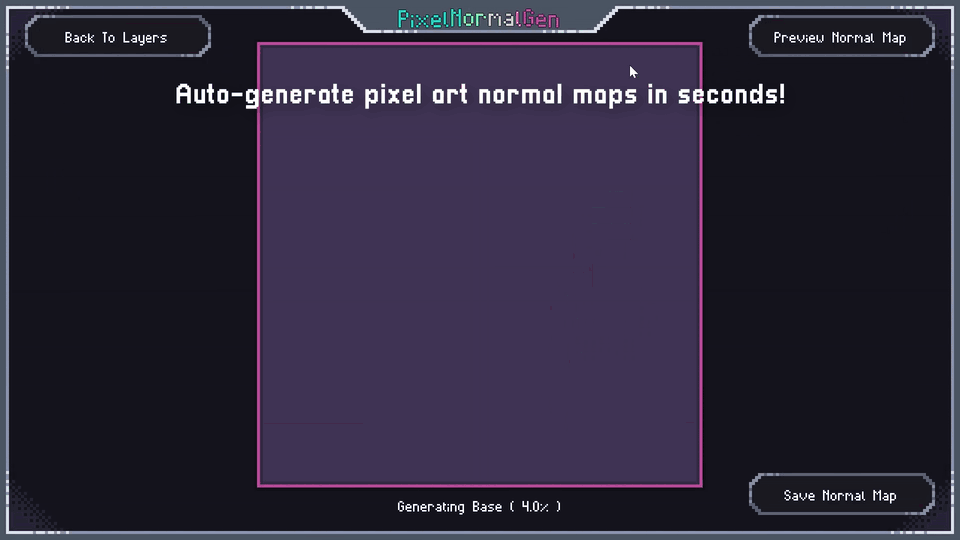

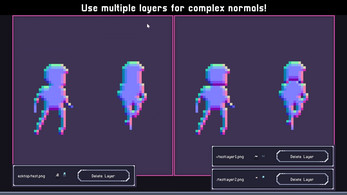
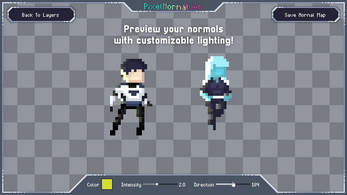
Comments
Log in with itch.io to leave a comment.
This looks pretty neat!
Any chance for a native linux build?
Ask and you shall receive! Linux build is now up :)
Listen to your community and you shall, uhh... make sales? (I just made that up).
Anyway, thanks so much for the quick response, I just purchased the tool and I intend to use it for my next project.
Have a wonderful day! ❤️
Thank you so much! This is my first time exporting to linux so please let me know if there are any issues, thanks!
Just tested it, it works pretty well. Really simple to use. The only thing I noticed is that it clips below my taskbar and I couldn't figure out a way to resize it, since it's a borderless window. KDE rules took care of that by manually setting it to 1920x1066 resolution.
Not sure if drag-and-drop is supposed to work on windows, but it doesn't on Linux. It would be nice to have as a convenience feature.
Also a customizeable "size" of the inner edges would be a useful feature as well. Currently I assume you just make one step on the edge and another if "inner edges" is checked, which means the normal will always be 1 or 2 pixels thick, but some larger sprites might need more than that, so a customizeable number of steps would be awesome for future updates.
Thanks for the nifty tool :)
Awesome! Thanks for the feedback, I will definitely work on allowing for window resizing as that shouldn't be too complex. I think customizing the size of the edges is something I can get done as well I just have to alter the algorithm a bit, will give updates!